詳盡技術資料請見原廠或供應商 https://docs.espressif.com/projects/espressif-esp-dev-kits/zh_CN/latest/esp32c6/esp32-c6-devkitc-1/user_guide.html [ https://docs.espressif.com/projects/espressif-esp-dev-kits/zh_CN/latest/esp32c6/esp32-c6-devkitc-1/user_guide.html ] 料號:ESP32-C6-DevKitC-1-N8
溫馨提示
ESP32-C6-DevKitC-1 v1.2 [ https://docs.espressif.com/projects/espressif-esp-dev-kits/zh_CN/latest/esp32c6/esp32-c6-devkitc-1/user_guide.html#esp32-c6-devkitc-1-v1-2 ]
[English] [ https://docs.espressif.com/projects/espressif-esp-dev-kits/en/latest/esp32c6/esp32-c6-devkitc-1/user_guide.html ]
更早版本: ESP32-C6-DevKitC-1 v1.1 [ https://docs.espressif.com/projects/espressif-esp-dev-kits/zh_CN/latest/esp32c6/esp32-c6-devkitc-1/user_guide_v1.1.html ]
本指南將幫助您快速上手 ESP32-C6-DevKitC-1,並提供該款開發板的詳細信息。
ESP32-C6-DevKitC-1 是一款入門級開發板,使用帶有 8 MB SPI flash 的通用型模組 ESP32-C6-WROOM-1(U) [ https://www.espressif.com/sites/default/files/documentation/esp32-c6-wroom-1_datasheet_cn.pdf ] 。該款開發板具備完整的 Wi-Fi、低功耗藍牙、Zigbee 及 Thread 功能。
板上模組大部分管腳均已引出至兩側排針,開發人員可根據實際需求,輕鬆通過跳線連接多種外圍設備,同時也可將開發板插在麵包板上使用。
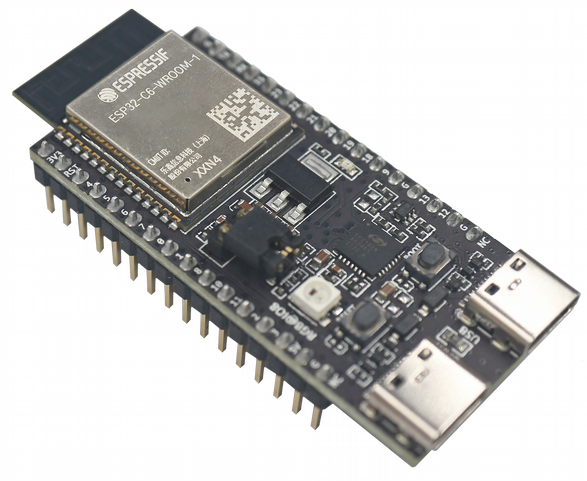
ESP32-C6-DevKitC-1 [ https://docs.espressif.com/projects/espressif-esp-dev-kits/zh_CN/latest/esp32c6/esp32-c6-devkitc-1/user_guide.html#id32 ]
本指南包括如下內容:
入門指南 [ https://docs.espressif.com/projects/espressif-esp-dev-kits/zh_CN/latest/esp32c6/esp32-c6-devkitc-1/user_guide.html#id1 ] :簡要介紹了 ESP32-C6-DevKitC-1 和硬件、軟件設置指南。
硬件參考 [ https://docs.espressif.com/projects/espressif-esp-dev-kits/zh_CN/latest/esp32c6/esp32-c6-devkitc-1/user_guide.html#id9 ] :詳細介紹了 ESP32-C6-DevKitC-1 的硬件。
硬件版本 [ https://docs.espressif.com/projects/espressif-esp-dev-kits/zh_CN/latest/esp32c6/esp32-c6-devkitc-1/user_guide.html#id25 ] :介紹硬件歷史版本和已知問題,並提供鏈接至歷史版本開發板的入門指南(如有)。
相關文檔 [ https://docs.espressif.com/projects/espressif-esp-dev-kits/zh_CN/latest/esp32c6/esp32-c6-devkitc-1/user_guide.html#id28 ] :列出了相關文檔的鏈接。
入門指南 [ https://docs.espressif.com/projects/espressif-esp-dev-kits/zh_CN/latest/esp32c6/esp32-c6-devkitc-1/user_guide.html#id1 ]
本小節將簡要介紹 ESP32-C6-DevKitC-1,說明如何在 ESP32-C6-DevKitC-1 上燒錄固件及相關準備工作。
組件介紹 [ https://docs.espressif.com/projects/espressif-esp-dev-kits/zh_CN/latest/esp32c6/esp32-c6-devkitc-1/user_guide.html#id2 ]
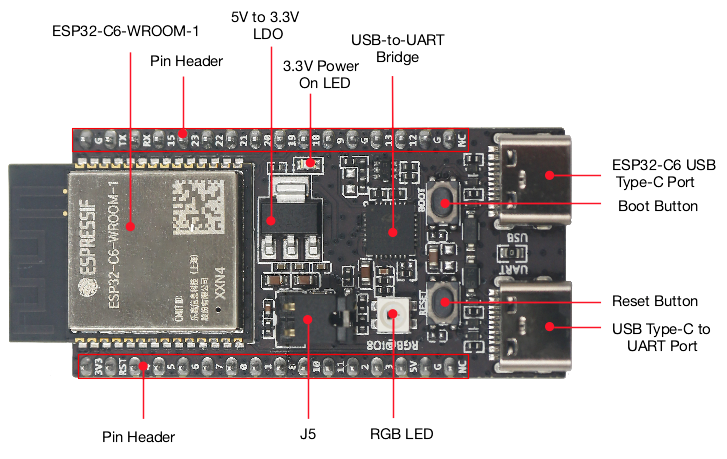
ESP32-C6-DevKitC-1 - 正面 [ https://docs.espressif.com/projects/espressif-esp-dev-kits/zh_CN/latest/esp32c6/esp32-c6-devkitc-1/user_guide.html#id33 ]
以下按照順時針的順序依次介紹開發板上的主要組件。
主要組件 | 介紹 |
|---|---|
ESP32-C6-WROOM-1 或 ESP32-C6-WROOM-1 | ESP32-C6-WROOM-1 和 ESP32-C6-WROOM-1U 是通用型模組,支持 2.4 GHz Wi-Fi 6、藍牙 5 及 IEEE 802.15.4(Zigbee 3.0 和 Thread 1.3)。模組內置 ESP32-C6 芯片,配置 8 MB SPI flash。ESP32-C6-WROOM-1 採用板載 PCB 天線,ESP32-C6-WROOM-1U 採用外部天線連接器。更多信息,請參考 ESP32-C6-WROOM-1 技術規格書 [ https://www.espressif.com/sites/default/files/documentation/esp32-c6-wroom-1_datasheet_cn.pdf ] 。 |
Pin Header(排針) | 所有可用 GPIO 管腳(除 flash 的 SPI 總線)均已引出至開發板的排針。 |
5 V to 3.3 V LDO(5 V 轉 3.3 V LDO) | 電源轉換器,輸入 5 V,輸出 3.3 V。 |
3.3 V Power On LED(3.3 V 電源指示燈) | 開發板連接 USB 電源後,該指示燈亮起。 |
USB-to-UART Bridge(USB 轉 UART 橋接器) | 單芯片 USB 轉 UART 橋接器,可提供高達 3 Mbps 的傳輸速率。 |
ESP32-C6 USB Type-C Port(ESP32-C6 USB Type-C 接口) | ESP32-C6 芯片的 USB Type-C 接口,支持 USB 2.0 全速模式,數據傳輸速率最高為 12 Mbps(注意,該接口不支持 480 Mbps 的高速傳輸模式)。該接口可用作開發板的供電接口,可燒錄固件至芯片,可通過 USB 協議與芯片通信,也可用於 JTAG 調試。 |
Boot Button(Boot 鍵) | 下載按鍵。按住 Boot 鍵的同時按一下 Reset 鍵進入“固件下載”模式,通過串口下載固件。 |
Reset Button(Reset 鍵) | 復位按鍵。 |
USB Type-C to UART Port(USB Type-C 轉 UART 接口) | 可用作開發板的供電接口,可燒錄固件至芯片,也可作為通信接口,通過板載 USB 轉 UART 橋接器與 ESP32-C6 芯片通信。 |
RGB LED | 可尋址 RGB 發光二極管,由 GPIO8 驅動。 |
J5 | 用於測量電流。詳見章節 測量電流 [ https://docs.espressif.com/projects/espressif-esp-dev-kits/zh_CN/latest/esp32c6/esp32-c6-devkitc-1/user_guide.html#user-guide-c6-devkitc-1-v1-2-current ] 。 |
開始開發應用 [ https://docs.espressif.com/projects/espressif-esp-dev-kits/zh_CN/latest/esp32c6/esp32-c6-devkitc-1/user_guide.html#id3 ]
通電前,請確保 ESP32-C6-DevKitC-1 完好無損。
必備硬件 [ https://docs.espressif.com/projects/espressif-esp-dev-kits/zh_CN/latest/esp32c6/esp32-c6-devkitc-1/user_guide.html#id4 ]
ESP32-C6-DevKitC-1
USB-A 轉 USB-C 數據線
電腦(Windows、Linux 或 macOS)
備註
請確保使用優質 USB 數據線。部分數據線僅可用於充電,無法用於數據傳輸和編程。
軟件設置 [ https://docs.espressif.com/projects/espressif-esp-dev-kits/zh_CN/latest/esp32c6/esp32-c6-devkitc-1/user_guide.html#id5 ]
請前往 ESP-IDF 快速入門 [ https://docs.espressif.com/projects/esp-idf/zh_CN/latest/esp32c6/get-started/index.html ] ,查看如何快速設置開發環境,將應用程序燒錄至您的開發板。
內含組件和包裝 [ https://docs.espressif.com/projects/espressif-esp-dev-kits/zh_CN/latest/esp32c6/esp32-c6-devkitc-1/user_guide.html#id6 ]
零售訂單 [ https://docs.espressif.com/projects/espressif-esp-dev-kits/zh_CN/latest/esp32c6/esp32-c6-devkitc-1/user_guide.html#id7 ]
如購買樣品,每個 ESP32-C6-DevKitC-1 將以防靜電袋或零售商選擇的其他方式包裝。
零售訂單請前往 https://www.espressif.com/zh-hans/company/contact/buy-a-sample [ https://www.espressif.com/zh-hans/company/contact/buy-a-sample ] 。
批量訂單 [ https://docs.espressif.com/projects/espressif-esp-dev-kits/zh_CN/latest/esp32c6/esp32-c6-devkitc-1/user_guide.html#id8 ]
如批量購買,ESP32-C6-DevKitC-1 將以大紙板箱包裝。
批量訂單請參考 樂鑫產品訂購信息 [ https://www.espressif.com/sites/default/files/documentation/espressif_products_ordering_information_cn.pdf ] (PDF)。
硬件參考 [ https://docs.espressif.com/projects/espressif-esp-dev-kits/zh_CN/latest/esp32c6/esp32-c6-devkitc-1/user_guide.html#id9 ]
功能框圖 [ https://docs.espressif.com/projects/espressif-esp-dev-kits/zh_CN/latest/esp32c6/esp32-c6-devkitc-1/user_guide.html#id10 ]
ESP32-C6-DevKitC-1 的主要組件和連接方式如下圖所示。
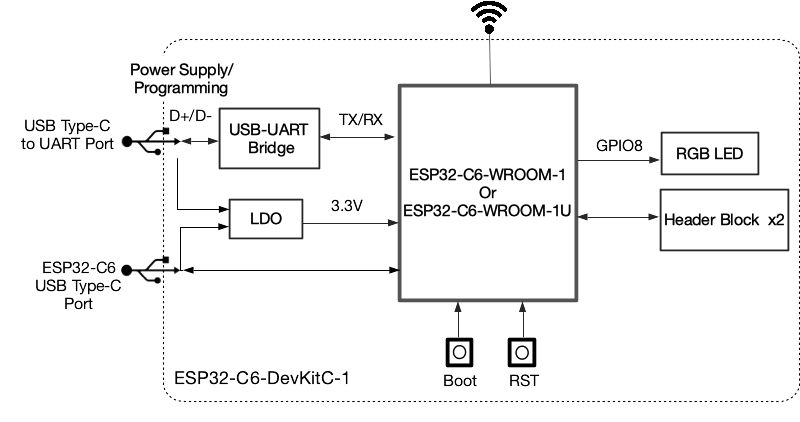 [ https://docs.espressif.com/projects/espressif-esp-dev-kits/zh_CN/latest/_images/esp32-c6-devkitc-1-v1.2-block-diagram.png ]
[ https://docs.espressif.com/projects/espressif-esp-dev-kits/zh_CN/latest/_images/esp32-c6-devkitc-1-v1.2-block-diagram.png ]ESP32-C6-DevKitC-1(點擊放大) [ https://docs.espressif.com/projects/espressif-esp-dev-kits/zh_CN/latest/esp32c6/esp32-c6-devkitc-1/user_guide.html#id34 ]
電源選項 [ https://docs.espressif.com/projects/espressif-esp-dev-kits/zh_CN/latest/esp32c6/esp32-c6-devkitc-1/user_guide.html#id11 ]
您可從以下三種供電方式中任選其一給 ESP32-C6-DevKitC-1 供電:
USB Type-C 轉 UART 接口或 ESP32-C6 USB Type-C 接口供電(選擇其一或同時供電),默認供電方式(推薦)
5V 和 GND 排針供電
3V3 和 GND 排針供電
測量電流 [ https://docs.espressif.com/projects/espressif-esp-dev-kits/zh_CN/latest/esp32c6/esp32-c6-devkitc-1/user_guide.html#user-guide-c6-devkitc-1-v1-2-current ]
開發板上的 J5 排針(見圖 ESP32-C6-DevKitC-1 - 正面 [ https://docs.espressif.com/projects/espressif-esp-dev-kits/zh_CN/latest/esp32c6/esp32-c6-devkitc-1/user_guide.html#user-guide-c6-devkitc-1-v1-2-board-front ] 中的 J5)可用於測量 ESP32-C6-WROOM-1(U) 模組的電流:
移除 J5 跳帽:此時開發板上外設和模組電源斷開,J5 排針接入電流表後可測量模組電流。
安裝 J5 跳帽(出廠時默認):開發板恢復正常功能。
備註
使用 3V3 和 GND 排針給開發板供電時,需移除 J5 跳帽,在外部電路上串聯接入電流表,才可測量模組的電流。
排針 [ https://docs.espressif.com/projects/espressif-esp-dev-kits/zh_CN/latest/esp32c6/esp32-c6-devkitc-1/user_guide.html#id13 ]
下表列出了開發板兩側排針(J1 和 J3)的 名稱 和 功能,排針的名稱如圖 ESP32-C6-DevKitC-1 - 正面 [ https://docs.espressif.com/projects/espressif-esp-dev-kits/zh_CN/latest/esp32c6/esp32-c6-devkitc-1/user_guide.html#user-guide-c6-devkitc-1-v1-2-board-front ] 所示,排針的序號與 ESP32-C6-DevKitC-1 原理圖 [ https://docs.espressif.com/projects/espressif-esp-dev-kits/zh_CN/latest/_static/esp32-c6-devkitc-1/schematics/esp32-c6-devkitc-1-schematics_v1.2.pdf ] (PDF) 一致。
J1 [ https://docs.espressif.com/projects/espressif-esp-dev-kits/zh_CN/latest/esp32c6/esp32-c6-devkitc-1/user_guide.html#j1 ]
序號 | 名稱 | 類型 1 [ https://docs.espressif.com/projects/espressif-esp-dev-kits/zh_CN/latest/esp32c6/esp32-c6-devkitc-1/user_guide.html#id21 ] | 功能 |
|---|---|---|---|
1 | 3V3 | P | 3.3 V 電源 |
2 | RST | I | 高電平:芯片使能;低電平:芯片關閉。 |
3 | 4 | I/O/T | MTMS 3 [ https://docs.espressif.com/projects/espressif-esp-dev-kits/zh_CN/latest/esp32c6/esp32-c6-devkitc-1/user_guide.html#id23 ] , GPIO4, LP_GPIO4, LP_UART_RXD, ADC1_CH4, FSPIHD |
4 | 5 | I/O/T | MTDI 3 [ https://docs.espressif.com/projects/espressif-esp-dev-kits/zh_CN/latest/esp32c6/esp32-c6-devkitc-1/user_guide.html#id23 ] , GPIO5, LP_GPIO5, LP_UART_TXD, ADC1_CH5, FSPIWP |
5 | 6 | I/O/T | MTCK, GPIO6, LP_GPIO6, LP_I2C_SDA, ADC1_CH6, FSPICLK |
6 | 7 | I/O/T | MTDO, GPIO7, LP_GPIO7, LP_I2C_SCL, FSPID |
7 | 0 | I/O/T | GPIO0, XTAL_32K_P, LP_GPIO0, LP_UART_DTRN, ADC1_CH0 |
8 | 1 | I/O/T | GPIO1, XTAL_32K_N, LP_GPIO1, LP_UART_DSRN, ADC1_CH1 |
9 | 8 | I/O/T | GPIO8 2 [ https://docs.espressif.com/projects/espressif-esp-dev-kits/zh_CN/latest/esp32c6/esp32-c6-devkitc-1/user_guide.html#id22 ] 3 [ https://docs.espressif.com/projects/espressif-esp-dev-kits/zh_CN/latest/esp32c6/esp32-c6-devkitc-1/user_guide.html#id23 ] |
10 | 10 | I/O/T | GPIO10 |
11 | 11 | I/O/T | GPIO11 |
12 | 2 | I/O/T | GPIO2, LP_GPIO2, LP_UART_RTSN, ADC1_CH2, FSPIQ |
13 | 3 | I/O/T | GPIO3, LP_GPIO3, LP_UART_CTSN, ADC1_CH3 |
14 | 5V | P | 5 V 電源 |
15 | G | G | 接地 |
16 | NC | – | 空管腳 |
J3 [ https://docs.espressif.com/projects/espressif-esp-dev-kits/zh_CN/latest/esp32c6/esp32-c6-devkitc-1/user_guide.html#j3 ]
序號 | 名稱 | 類型 | 功能 |
|---|---|---|---|
1 | G | G | 接地 |
2 | TX | I/O/T | U0TXD, GPIO16, FSPICS0 |
3 | RX | I/O/T | U0RXD, GPIO17, FSPICS1 |
4 | 15 | I/O/T | GPIO15 3 [ https://docs.espressif.com/projects/espressif-esp-dev-kits/zh_CN/latest/esp32c6/esp32-c6-devkitc-1/user_guide.html#id23 ] |
5 | 23 | I/O/T | GPIO23, SDIO_DATA3 |
6 | 22 | I/O/T | GPIO22, SDIO_DATA2 |
7 | 21 | I/O/T | GPIO21, SDIO_DATA1, FSPICS5 |
8 | 20 | I/O/T | GPIO20, SDIO_DATA0, FSPICS4 |
9 | 19 | I/O/T | GPIO19, SDIO_CLK, FSPICS3 |
10 | 18 | I/O/T | GPIO18, SDIO_CMD, FSPICS2 |
11 | 9 | I/O/T | GPIO9 3 [ https://docs.espressif.com/projects/espressif-esp-dev-kits/zh_CN/latest/esp32c6/esp32-c6-devkitc-1/user_guide.html#id23 ] |
12 | G | G | 接地 |
13 | 13 | I/O/T | GPIO13, USB_D+ |
14 | 12 | I/O/T | GPIO12, USB_D- |
15 | G | G | 接地 |
16 | NC | – | 空管腳 |
- 1 [ https://docs.espressif.com/projects/espressif-esp-dev-kits/zh_CN/latest/esp32c6/esp32-c6-devkitc-1/user_guide.html#id14 ]
P:電源;I:輸入;O:輸出;T:可設置為高阻。
- 2 [ https://docs.espressif.com/projects/espressif-esp-dev-kits/zh_CN/latest/esp32c6/esp32-c6-devkitc-1/user_guide.html#id17 ]
用於驅動 RGB LED。
- 3(1 [ https://docs.espressif.com/projects/espressif-esp-dev-kits/zh_CN/latest/esp32c6/esp32-c6-devkitc-1/user_guide.html#id15 ] ,2 [ https://docs.espressif.com/projects/espressif-esp-dev-kits/zh_CN/latest/esp32c6/esp32-c6-devkitc-1/user_guide.html#id16 ] ,3 [ https://docs.espressif.com/projects/espressif-esp-dev-kits/zh_CN/latest/esp32c6/esp32-c6-devkitc-1/user_guide.html#id18 ] ,4 [ https://docs.espressif.com/projects/espressif-esp-dev-kits/zh_CN/latest/esp32c6/esp32-c6-devkitc-1/user_guide.html#id19 ] ,5 [ https://docs.espressif.com/projects/espressif-esp-dev-kits/zh_CN/latest/esp32c6/esp32-c6-devkitc-1/user_guide.html#id20 ] )
MTMS、MTDI、GPIO8、GPIO9 和 GPIO15 為 ESP32-C6 芯片的 Strapping 管腳。在芯片上電和系統復位過程中,Strapping 管腳根據管腳的二進制電壓值控制芯片功能。Strapping 管腳的具體描述和應用,請參考 ESP32-C6 技術規格書 [ https://www.espressif.com/sites/default/files/documentation/esp32-c6_datasheet_cn.pdf ] > Strapping 管腳章節。
管腳佈局 [ https://docs.espressif.com/projects/espressif-esp-dev-kits/zh_CN/latest/esp32c6/esp32-c6-devkitc-1/user_guide.html#id24 ]
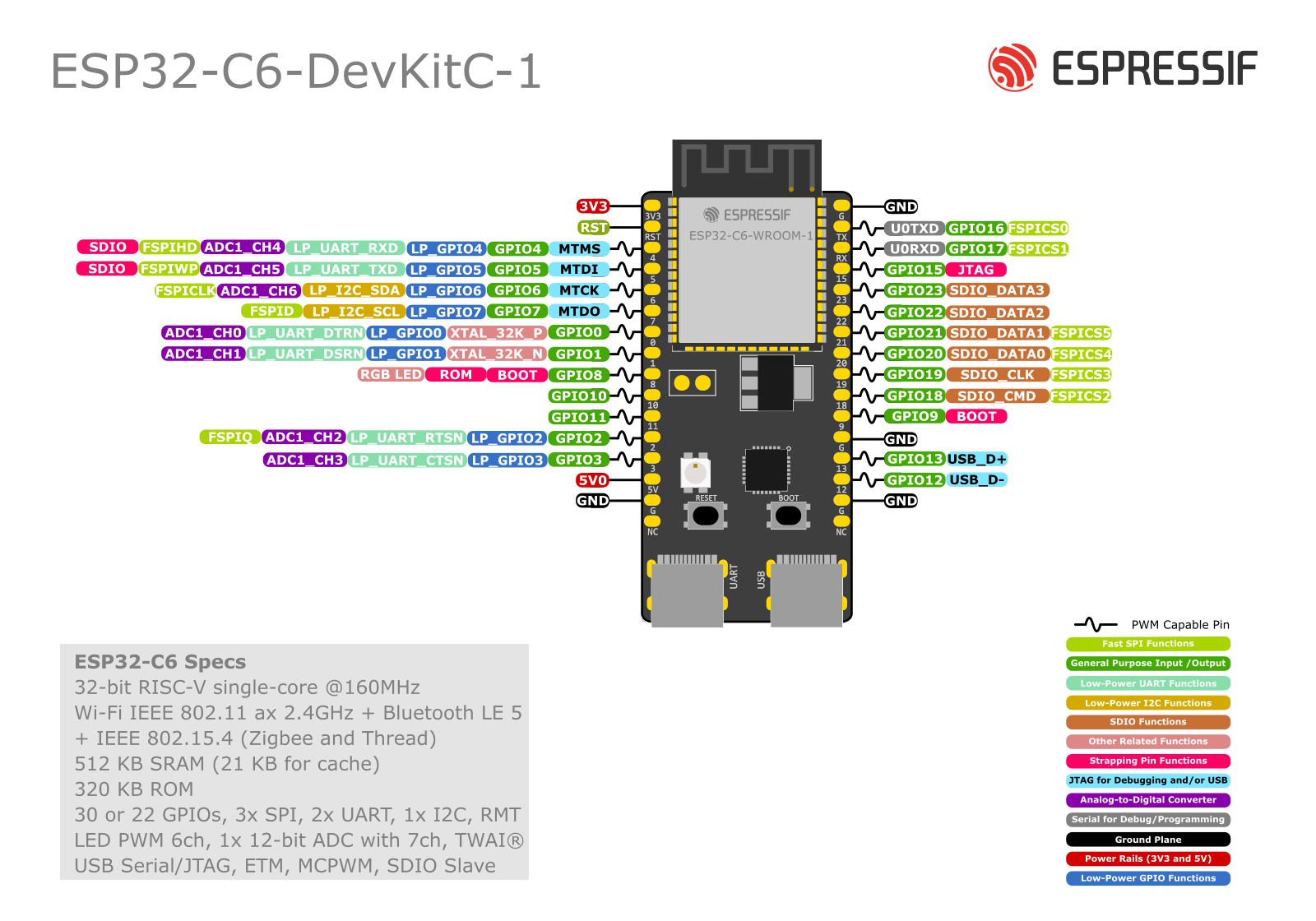 [ https://docs.espressif.com/projects/espressif-esp-dev-kits/zh_CN/latest/_images/esp32-c6-devkitc-1-pin-layout.png ]
[ https://docs.espressif.com/projects/espressif-esp-dev-kits/zh_CN/latest/_images/esp32-c6-devkitc-1-pin-layout.png ]ESP32-C6-DevKitC-1 管腳佈局(點擊放大) [ https://docs.espressif.com/projects/espressif-esp-dev-kits/zh_CN/latest/esp32c6/esp32-c6-devkitc-1/user_guide.html#id35 ]
硬件版本 [ https://docs.espressif.com/projects/espressif-esp-dev-kits/zh_CN/latest/esp32c6/esp32-c6-devkitc-1/user_guide.html#id25 ]
ESP32-C6-DevKitC-1 v1.2 [ https://docs.espressif.com/projects/espressif-esp-dev-kits/zh_CN/latest/esp32c6/esp32-c6-devkitc-1/user_guide.html#id26 ]
生產工單號為 PW-2023-02-0139 及之後(2023 年 2 月當月或之後)的開發板,J5 排針由直針改為彎針。
生產工單號為 PW-2023-07-XXXX 及之後(2023 年 7 月當月或之後)的開發板,ADC 由兩點校準改為多點校準,具體量程和精度請參考 ESP32-C6 技術規格書 [ https://www.espressif.com/sites/default/files/documentation/esp32-c6_datasheet_cn.pdf ] > 章節 ADC 特性。早於該日期的開發板,請聯繫 樂鑫商務 [ https://www.espressif.com/zh-hans/contact-us/sales-questions ] 根據批次提供實際量程和精度。
備註
生產工單號可在批量訂單大紙板箱包裝的物料標籤中找到。
ESP32-C6-DevKitC-1 v1.1 [ https://docs.espressif.com/projects/espressif-esp-dev-kits/zh_CN/latest/esp32c6/esp32-c6-devkitc-1/user_guide.html#esp32-c6-devkitc-1-v1-1 ]
首次發佈 [ https://docs.espressif.com/projects/espressif-esp-dev-kits/zh_CN/latest/esp32c6/esp32-c6-devkitc-1/user_guide_v1.1.html ]
相關文檔 [ https://docs.espressif.com/projects/espressif-esp-dev-kits/zh_CN/latest/esp32c6/esp32-c6-devkitc-1/user_guide.html#id28 ]
ESP32-C6 技術規格書 [ https://www.espressif.com/sites/default/files/documentation/esp32-c6_datasheet_cn.pdf ] (PDF)
ESP32-C6-WROOM-1 技術規格書 [ https://www.espressif.com/sites/default/files/documentation/esp32-c6-wroom-1_datasheet_cn.pdf ] (PDF)
ESP32-C6-DevKitC-1 原理圖 [ https://docs.espressif.com/projects/espressif-esp-dev-kits/zh_CN/latest/_static/esp32-c6-devkitc-1/schematics/esp32-c6-devkitc-1-schematics_v1.2.pdf ] (PDF)
ESP32-C6-DevKitC-1 PCB 佈局圖 [ https://docs.espressif.com/projects/espressif-esp-dev-kits/zh_CN/latest/_static/esp32-c6-devkitc-1/schematics/esp32-c6-devkitc-1-pcb-layout_v1.2.pdf ] (PDF)
ESP32-C6-DevKitC-1 尺寸圖 [ https://docs.espressif.com/projects/espressif-esp-dev-kits/zh_CN/latest/_static/esp32-c6-devkitc-1/schematics/esp32-c6-devkitc-1-dimensions_v1.2.pdf ] (PDF)
ESP32-C6-DevKitC-1 尺寸圖源文件 [ https://docs.espressif.com/projects/espressif-esp-dev-kits/zh_CN/latest/_static/esp32-c6-devkitc-1/schematics/esp32-c6-devkitc-1-dimensions_v1.2.dxf ] (DXF) - 可使用 Autodesk Viewer [ https://viewer.autodesk.com/ ] 查看



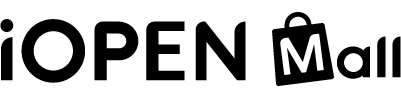




此商品暫時沒有評價