詳盡技術資料請見原廠或供應商 https://spidriver.com [ https://spidriver.com ] 料號:spidriver
溫馨提示
鼎鼎大名的 Gameduino 神人級獨立開發商開源大作,群眾募資近 6.2 萬美金,超標 22 倍!
開發人員需要的實戰功能應有盡有,足以解決任何 SPI 疑難雜症!
- 實時顯示: 精確顯示
- 高達500 K bps 的傳送速率
- USB電壓監控:偵測USB電壓供應問題,低至0.01v
- 目標設備電源監控: 測量目標設備高側電流, 高至5 mA
- 兩個輔助輸出信號:A 和B
- 專門的電源輸出:3.3v和5v 兩組電源和地綫
- 信號線均與調線的顏色相同
- 所有信號都是3.3 伏特,相容5 伏
- 使用FTDI USB轉串口晶元, 和Silicon Labs 汽車級EFM8 控制器
- 報告運行時間,溫度和所有流量的CRC
- 所有的傳感器和信號都由一套簡單的信號協議控制
- 提供了在Windows, Mac, 和Linux 上運行的GUI, 命令行, C/C++, and Python 2/3 軟體支持工具
最棒的是:原廠提供中、英文使用手冊 PDF,新手亦可輕鬆入門毫無障礙!
注意事項:
- SPIDriver 僅提供 Host 端控制 SPI 傳輸功能,無法監控任意 SPI 通訊傳輸,此點與 I2CDriver 不同,後者可作為 sniffer 使用。
- 目前因為與 LCD 顯示共用 SPI 總線,SPIDriver 僅支援 SPI mode 0 傳輸,足以因應大多數應用。後續會繼續推出強化版本補強,敬請期待!
SPIDriver is an easy-to-use tool for controlling SPI devices. It works with Windows, Mac, and Linux, and has a built-in colour screen that shows a live logic-analyzer display of all SPI traffic. It uses a standard FTDI USB serial chip to talk to the PC, so no special drivers need to be installed. The board includes 3.3 and 5 V supplies with voltage and current monitoring.
If you use SPI devices - LCD panels, flash memory, sensors, LEDs - you'll know that the most frequently asked question is "what's it doing now?" SPIDriver shows you what's happening on the SPI bus in real time, so no more guessing about the bus state. It's designed to make talking to SPI hardware a smooth, intuitive process. That's good whether you're a hardware debug wizard or are introducing a class to SPI for the first time.
The current and voltage monitoring let you catch electrical problems early. The included color coded wires make hookup a cinch; no pinout diagram required. It includes 3.3 and 5 V supplies for your device, plus a high-side current meter.
SPIDriver comes with free (as in freedom) software to control it from:
a GUI
the command-line
C and C++ using a single source file
Python 2 and 3, using a module
Who Needs It and Why?
If you use SPI hardware, you need SPIDriver. You can directly control LEDs and LCD displays without having to go near a microcontroller. If you need to examine, backup, or clone an SPI flash, SPIDriver is the ideal tool. It can read, backup, and restore standard SPI flash chips in-circuit, and is supported by the popular flashrom tool. If you work with SPI sensors, you can debug, test and calibrate them from your desktop using the programming tools you use every day.
.gif)
Want to get a picture on a graphic display?
Graphic displays can be a pain, so it can feel like a real achievement getting them to display an image. SPIDriver is a natural fit for driving, testing, and evaluating different displays. Of course, SPIDriver also works perfectly with the Gameduino series of graphic touch screens.
.gif)
SPIDriver driving a Gameduino 3 LCD panel.
Want to program SPI flash?
SPI flash is very common, and by using a test clip, SPIDriver makes it convenient to read and write SPI flash in-circuit. Just attach the clip and you can backup and restore flash contents directly. Atmel’s microcontrollers in-circuit programming use standard SPI pins, so a short script is all it takes to read or write an Atmel’s flash.
.gif)
SPIDriver programming an Arduino Pro.
Light up LED strips from your desktop
SPI LED strips are also simple to hook up to SPIDriver, and being able to control them directly makes them much more fun! It’s fast enough to smoothly animate long strips and achieve POV effects. Short strips can be powered directly by the SPIDriver’s beefy 470 mA built-in supply.
.gif)
SPIDriver driving a LED strip.
Features
- live display shows you exactly what it’s doing all the time
- sustained SPI transfers at 500 Kbps
- USB line voltage monitor to detect supply problems, to 0.01 V
- target device high-side current measurement, to 5 mA
- two auxiliary output signals, A and B
- dedicated power out lines. two each of GND, 3.3 V and 5 V
- all signals color coded to match jumper colors
- all signals are 3.3 V, and are 5 V tolerant
- uses an FTDI USB serial adapter, and Silicon Labs automotive-grade EFM8 controller
- also reports uptime, temperature, and running CRC of all traffic
- all sensors and signals controlled using a simple serial protocol
- GUI, command-line, C/C++, and Python 2/3 host software provided for Windows, Mac, and Linux
Specifications
- maximum power out current: up to 470 mA
- signal current: up to 10 mA
- device current: up to 25 mA
- dimensions: 61 mm x 49 mm x 6 mm
- interface: USB 2.0, micro USB connector
All setup and technical information about SPIDriver can be found in the User Guide [ https://spidriver.com/spidriver.pdf ] .
用户指南 Chinese User Guide PDF [ https://spidriver.com/spidriver-cn.pdf ] .
For Windows, download the latest installer here [ https://spidriver.com/windows ] .
For Mac, the GUI is available in the app store [ https://apps.apple.com/us/app/spidriver/id1585519386 ] , and Python and C bindings are the same as Linux.
For Linux, download the GUI here [ https://spidriver.com/linux ] .
The SPIDriver module is available on PyPI:
pip install spidriver
All design files and firmware are in the SPIDriver open source repository [ https://github.com/jamesbowman/spidriver ] .
For technical support email support@spidriver.com [ mailto:support@spidriver.com ]

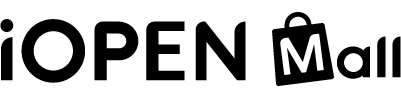


此商品暫時沒有評價